Accessing Canvas
On this page:
Accessing Canvas
Canvas now uses the District’s single sign-on (SSO).
SSO means that students will be able to use their SDCCD Email to sign into Canvas.
- Go to the SDCCD myApps gateway
- Type your student email address: The student email address is USUALLY ‘first initial last name @ student.sdccd.edu’ (example: [email protected] )
- Type your Password. This will be the same password you used on the mySDCCD portal.
- For password support you can email [email protected] or call 619-388-1140
- In myApps you will be able to locate the Canvas card and access your Canvas account.
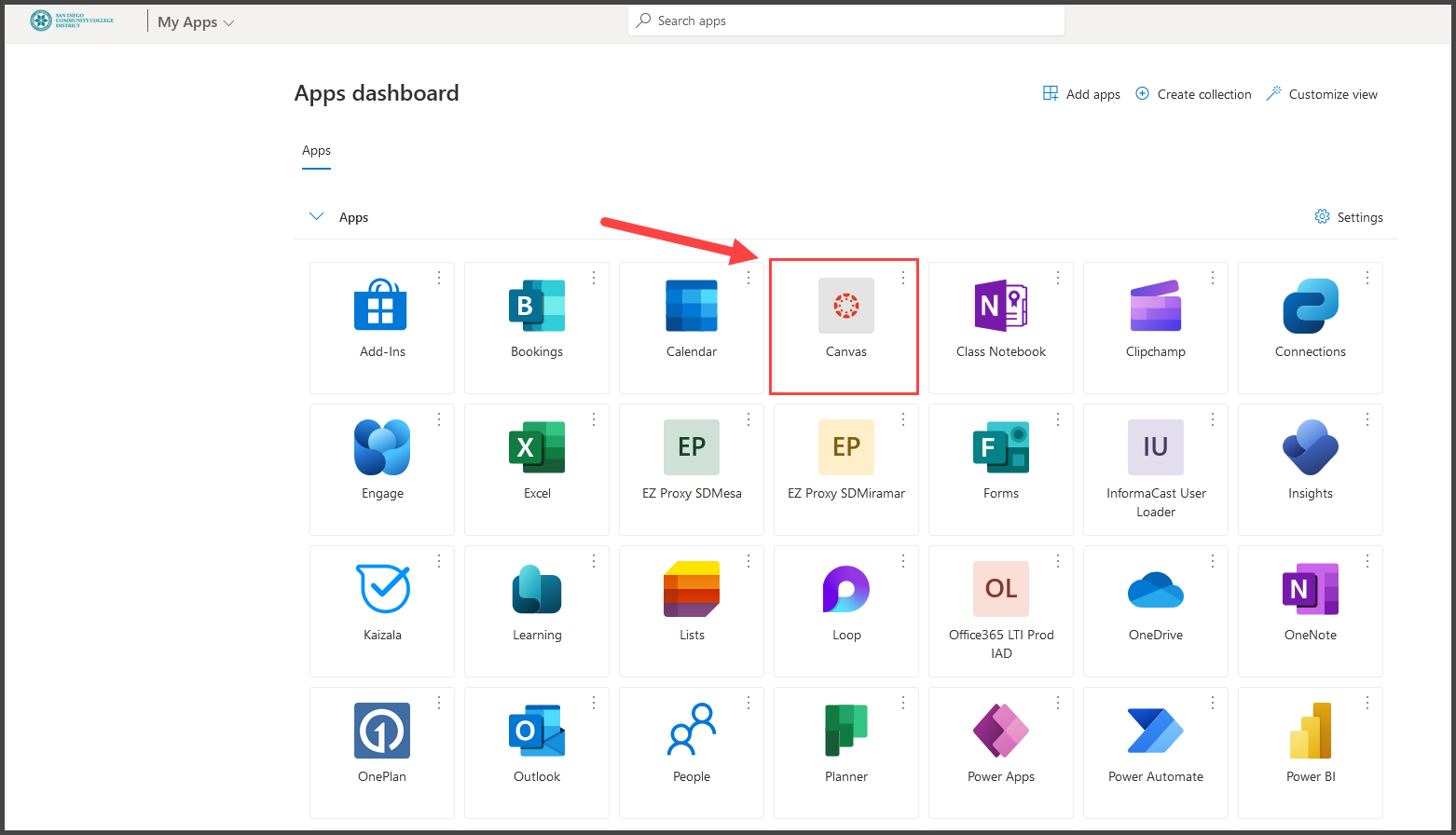
Help I can't access Canvas!
Now that SDCCD has transitioned to SSO, you will be using your SDCCD email to access Canvas. If you do not have access to your SDCCD email, you may try any of the following solutions.
Visit help.sdccd.edu and "Report an IT Issue".
Call ITS Help Desk at (619) 388-7000 to receive a temporary password directly from the IT department.